This article goes through the process of setting up your account for the first time as a new student to Burnley College.
What do I need?
To login you will simply need your student ID number that you received when you enrolled with the college. You can see your ID number on the bottom of your student ID card below the barcode.
Logging on from home or a non-college device for the first time
- Go to the following web page: https://studentpasswordreset.burnley.ac.uk/
Note: If you are using a mobile phone, please view the page landscape or use the “desktop site” option on your browser for best usability.
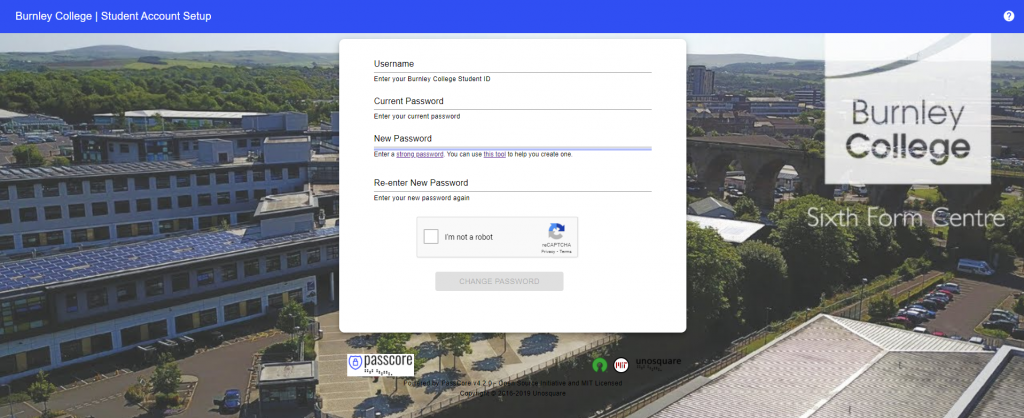
- For Username, put your student ID number from your badge
- For Current Password, put your date of birth in the format dd/mm/yyyy (e.g. 01/01/2003)
- Then enter a new, strong password (weak passwords may be rejected). You can use this website to generate a strong, easy-to-remember password.
Once your password has been changed, you will be able to use your college account to access college services.
If you get an error when changing your password:
Please try the following steps:
- Ensure you have typed your student ID correctly, and it matches the one on your badge
- Re-type your date of birth and make sure it is in the form (dd/mm/yyyy)- including the /
- Choose a stronger password with letters and numbers
If you are still having issues, please send an email to IT.Fault@burnley.ac.uk
