Adobe has now changed the way you sign into the Creative Cloud. The sign in method is now very similar to how you sign into your emails. You maybe asked to sign in when using software that is part of the Creative Cloud such as Adobe Photoshop, or you may just need to sign in online (https://account.adobe.com/)
Please see the instructions below:
- At the logon screen, type in your Burnley College username. e.g. jbloggs@burnley.ac.uk (Staff) or 100108321@student.burnley.ac.uk (Student)
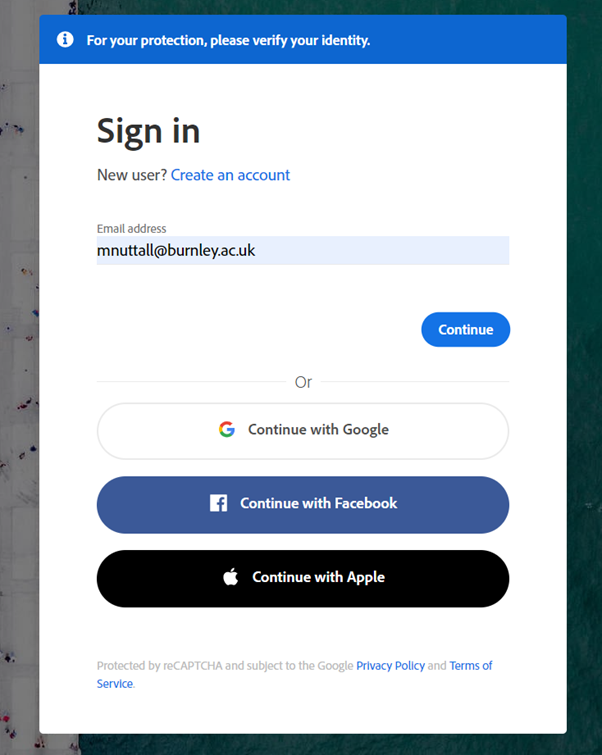
2. You will be then asked what type of account you are using. Please choose “Company or School Account”
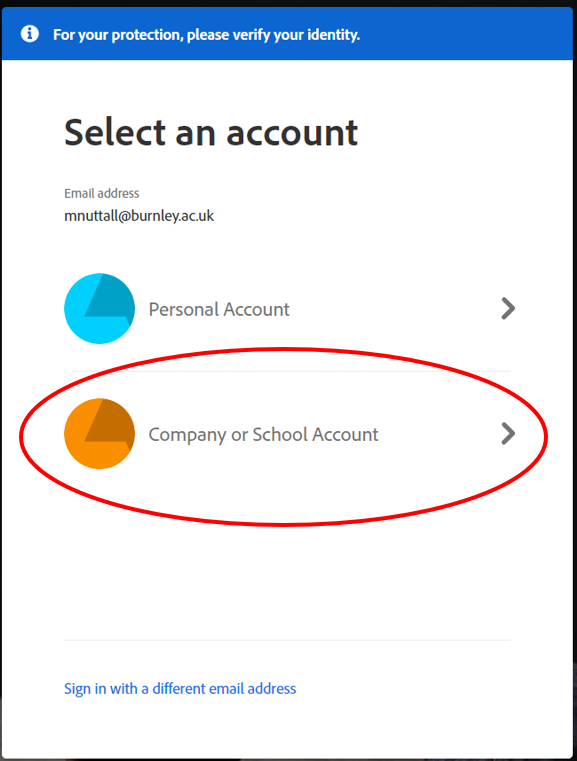
3. You will be then taken to the Microsoft sign in page for Burnley College. This is the same portal that you use to sign into your emails. Sign in as your normally would with your username and password. E.g. jbloggs@burnley.ac.uk (Staff) or 100108321@student.burnley.ac.uk (Student)
You should now be signed into Adobe and able to download and/or use the Creative Cloud suite.
If you have any problems, please email it.fault@burnley.ac.uk.
