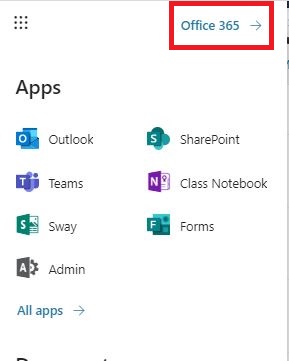Free Office!
If you are a member of staff or enrolled student at Burnley College you are able to get a free version of the latest version of Microsoft Office for up to 5 different devices. As long as you have an active college account Office will be activated.
How do I download?
The first thing you will need to do is logon to your emails via the web on the device you want to install Office on. If you don’t know how to do this, please read the following article – https://helpdesk-burnley-ac-uk.spu.bkv.mybluehost.me/knowledge-base/how-do-i-access-my-emails-on-the-web/
Once you are logged in, press the 9 dots in the corner of the screen and then press “Office 365 ->”
Then on the right hand side of the page you should see a drop down box that says “Install Office”. Press that and then choose “Office 365 apps”
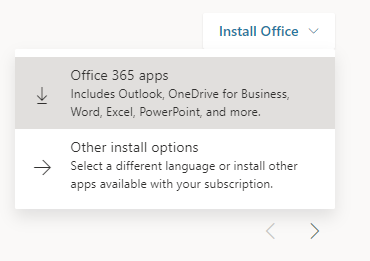
You can then follow the on-screen instructions and Office will install.