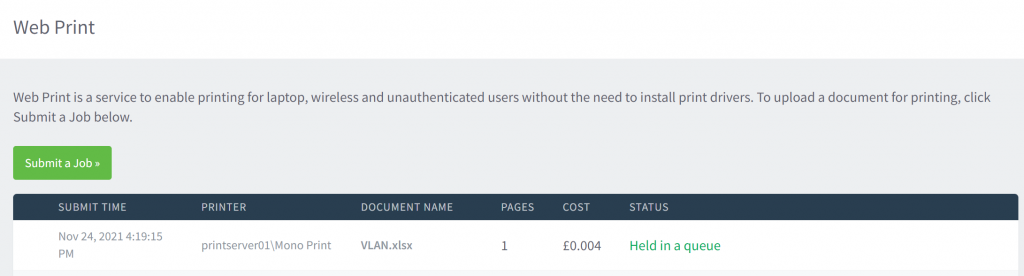What is Web Print?
Web Print is a way to send your print jobs directly to the printer via a simple and easy to use web interface. You can print the following type of documents using web print:
Microsoft Excel xlam, xls, xlsb, xlsm, xlsx, xltm, xltx Microsoft Word doc, docm, docx, dot, dotm, dotx, rtf, txt PDF pdf Picture Files bmp, dib, gif, jfif, jif, jpe, jpeg, jpg, png, tif, tiff
How to use Web Print
- Save the document you want to print somewhere on your device
- Click the following link or type it into your internet browser of choice – http://printserver01.burnley.ac.uk:9191/user
- Login using your Burnley College Credentials
- Choose Web Print from the menu on the left hand side
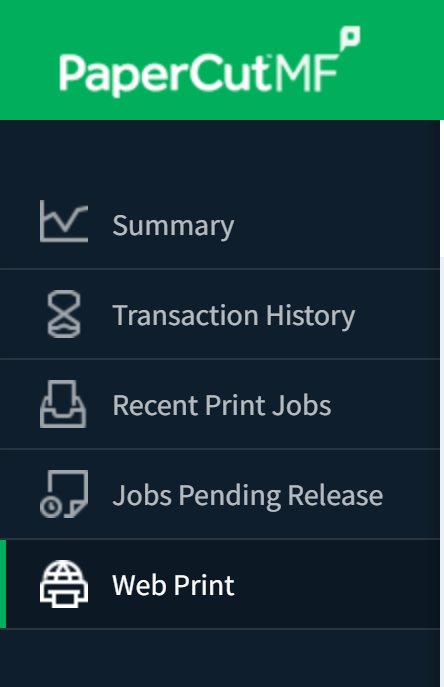
5. Click “Submit a Job”
6. Choose the relevant printer for your job e.g. Mono print for a black and white only print job
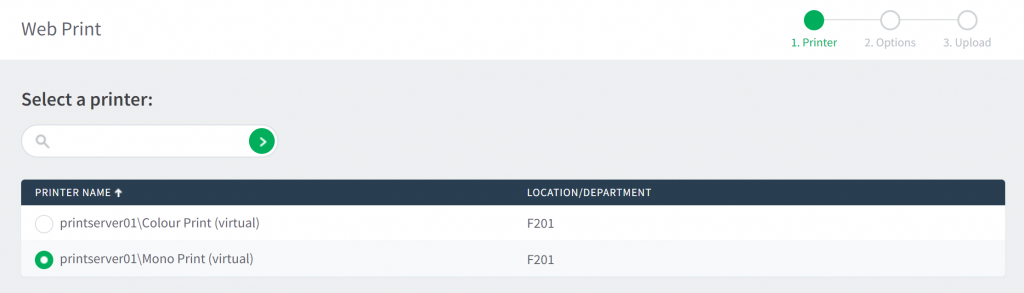
7. Choose how many copies you would like
8. Either drag your files to the relevant section on screen or click “Upload From Computer” and choose the files you would like to print. Then press “Upload & Complete”
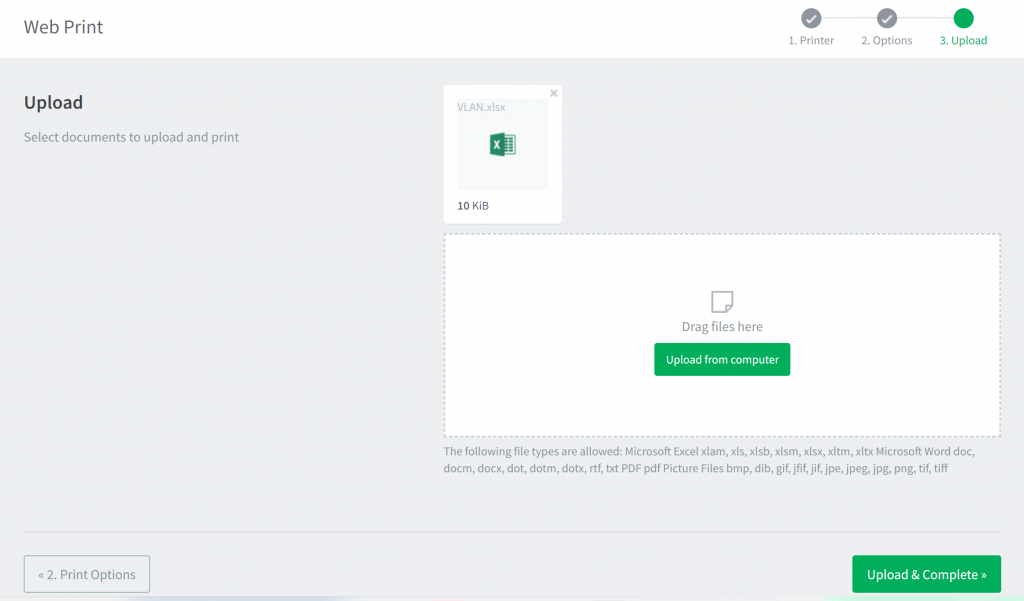
9. After a few seconds your jobs will be shown as “Held in a queue”. You can now scan your card at the the most convenient MFD to select and print your jobs.