Email to Print allows you to print by emailing documents to a special address. No client software or drivers are required, providing a simple way for you to print from any device that can send an email.
How to use Email to Print
- Compose an email on your device/application of your choice and attach the document you would like to print
- Send the email to either:
For Colour Printing – colourprint@burnley.ac.uk
For Black and White Printing – monoprint@burnley.ac.uk
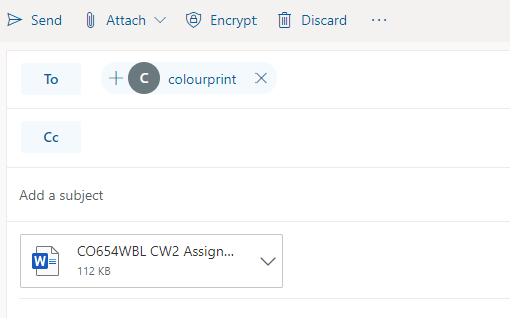
3. You will then receive an email confirmation that your job has received. You can then scan your card at the most convenient MFD to retrieve your print job.
