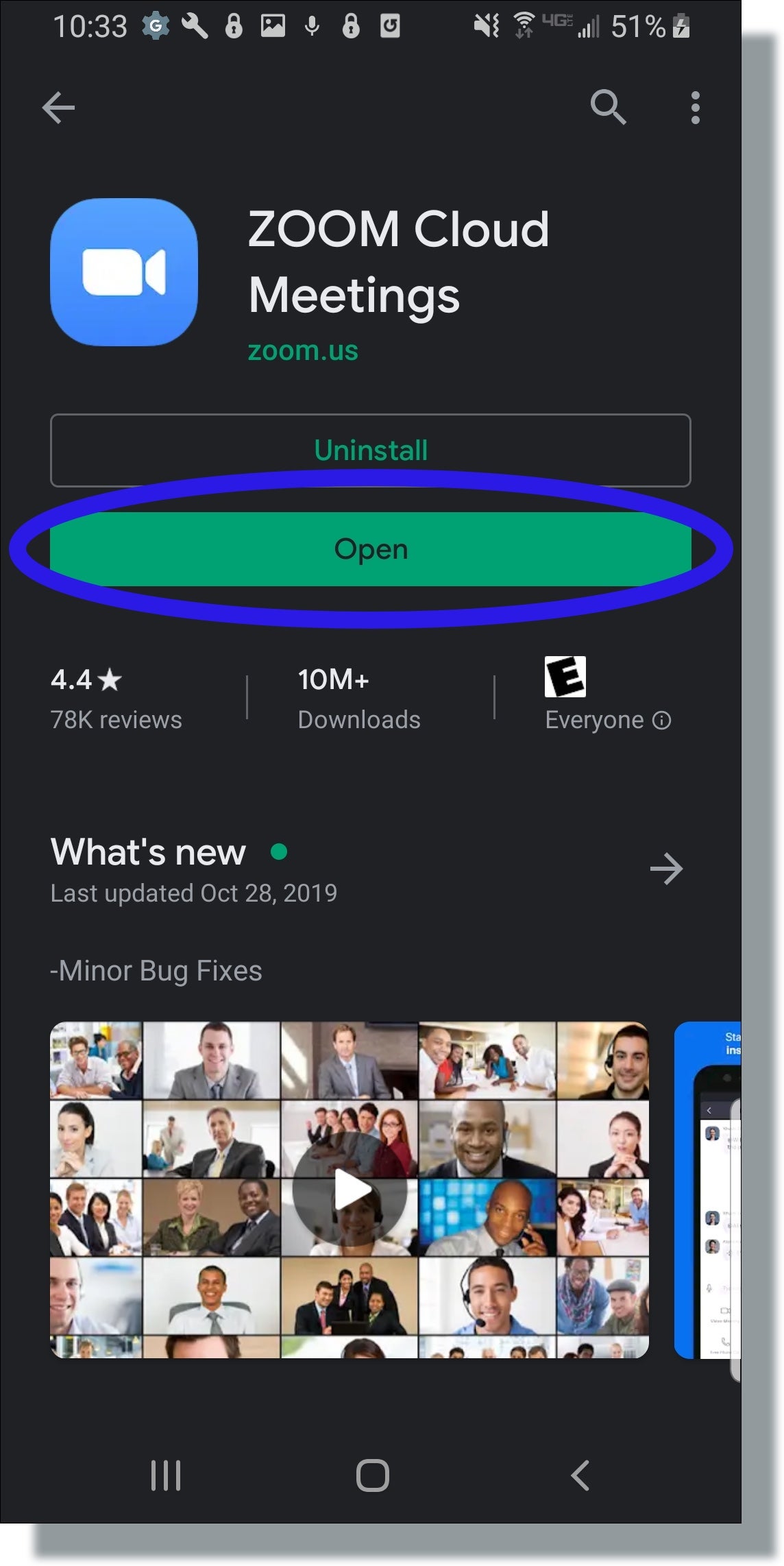The below article will show you how to install Zoom on various devices. Please scroll down to find your device.
Windows 10
- Open Zoom support website.
- Save the installer on your device.

- Double-click the ZoomInsatller.exe file to launch the setup.

- Sign in with your Zoom account. Or use the Join a meeting button to get into a meeting.
MacOS
- Open Zoom support website.
- Double click the downloaded file. It is typically saved to your Downloads folder.
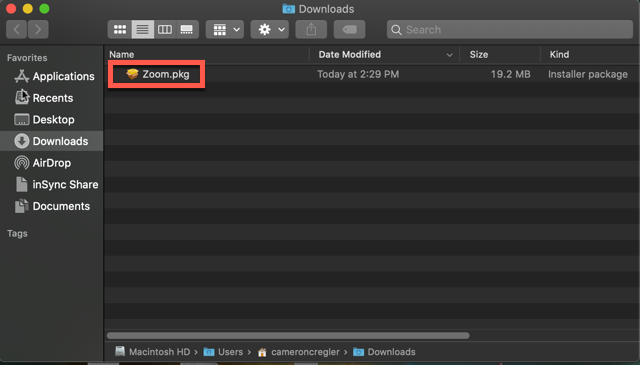
- Once the installer opens, click Continue.
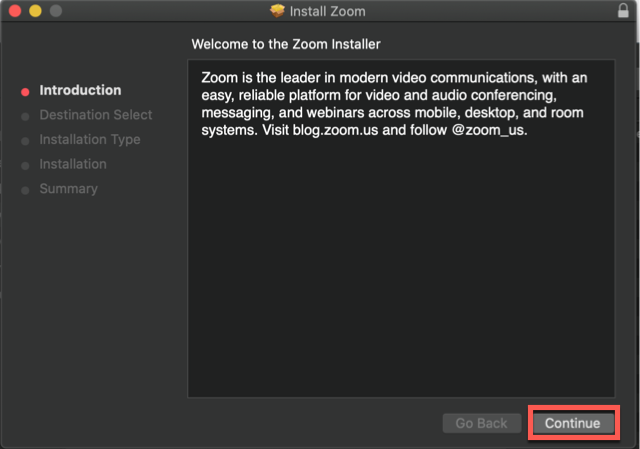
- Choose the destination for installation:
- Install for all users of this computer Note: This requires administrator credentials to install for all users on the device.
- Install only for me
- Click Continue.
- (Optional) If you want to change the destination for installation choose Change Install Location.
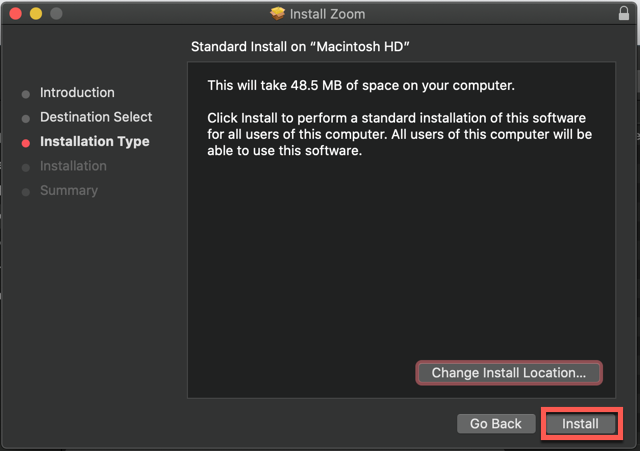
- Click Install.
- (Optional) If you chose Install for all users of this computer, enter the administrator credentials for the device.
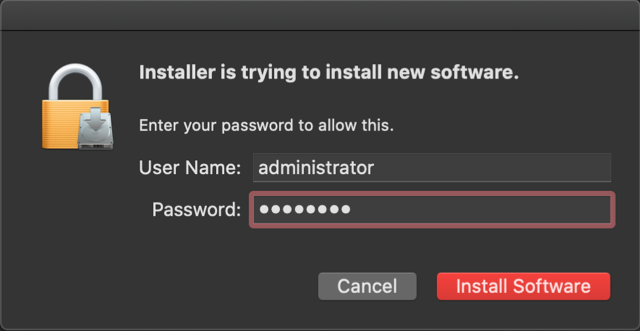
- Click Install Software.
- Once the installation is complete, click Close.
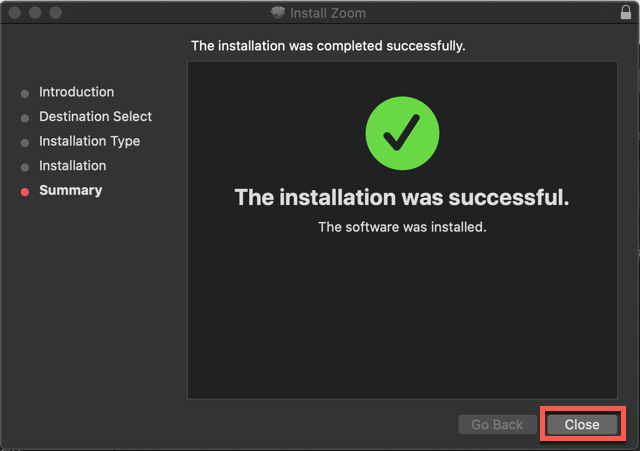
iPhone/iPad
- Tap on the Apple App Store icon on your iOS device to open.
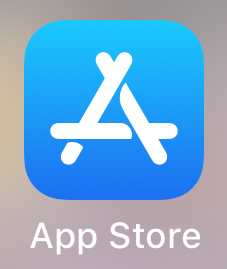
- Tap on Search at the bottom right of your screen.
- Enter Zoom in the search text box.
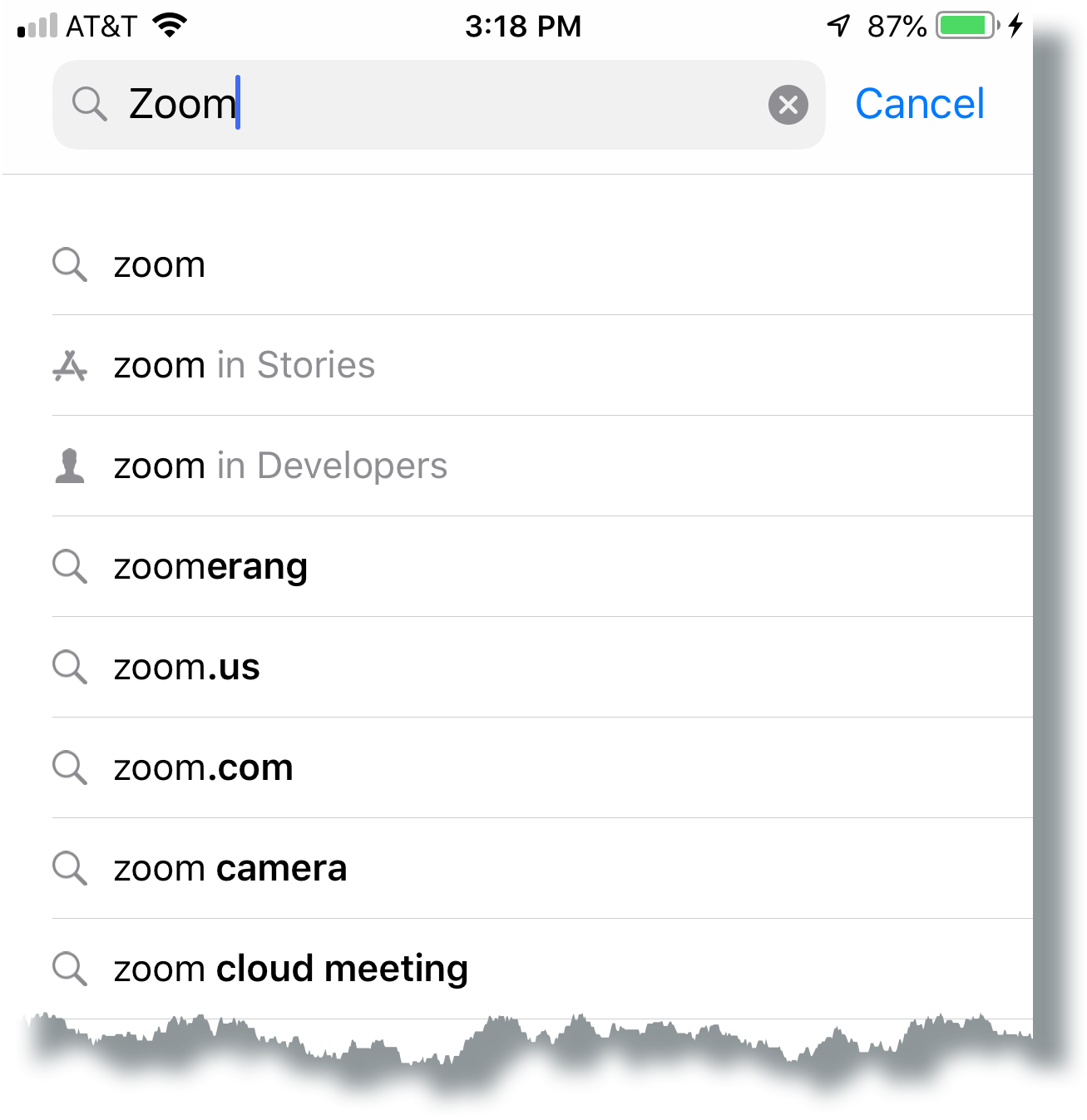
- Select ZOOM Cloud Meetings from the available app choices, and then tap on the GET button.

- The install process will start.

- Tap Open.

Android
- Tap on the Google Play Store icon.

- In Google Play, tap on Apps.
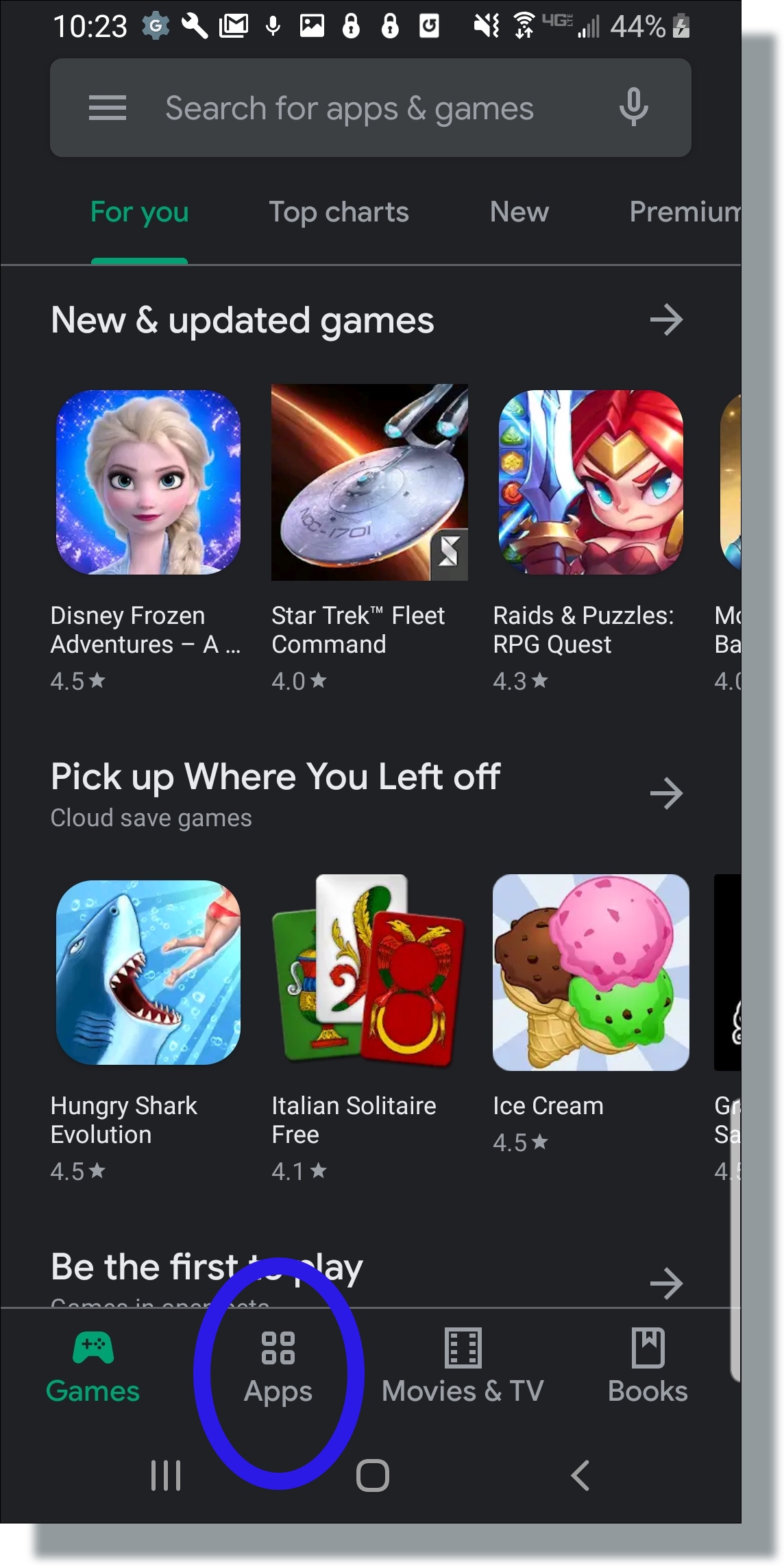
- In the Play Store screen, tap on the Search icon (magnifying glass) located at the top right-hand side of the screen.
- Enter zoom in the search text area, and then tap ZOOM Cloud Meetings from the search results.
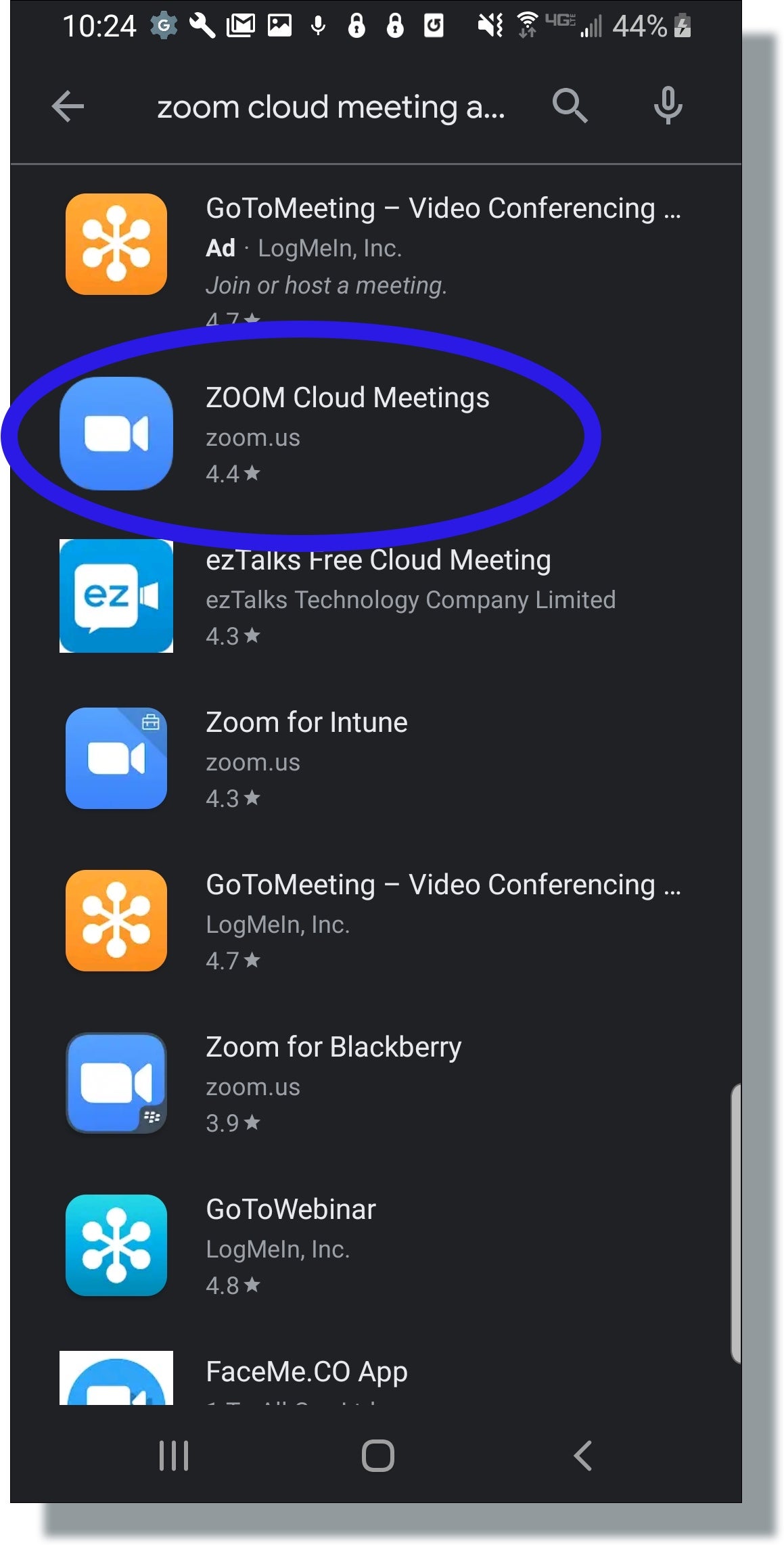
- In the next screen, tap Install.
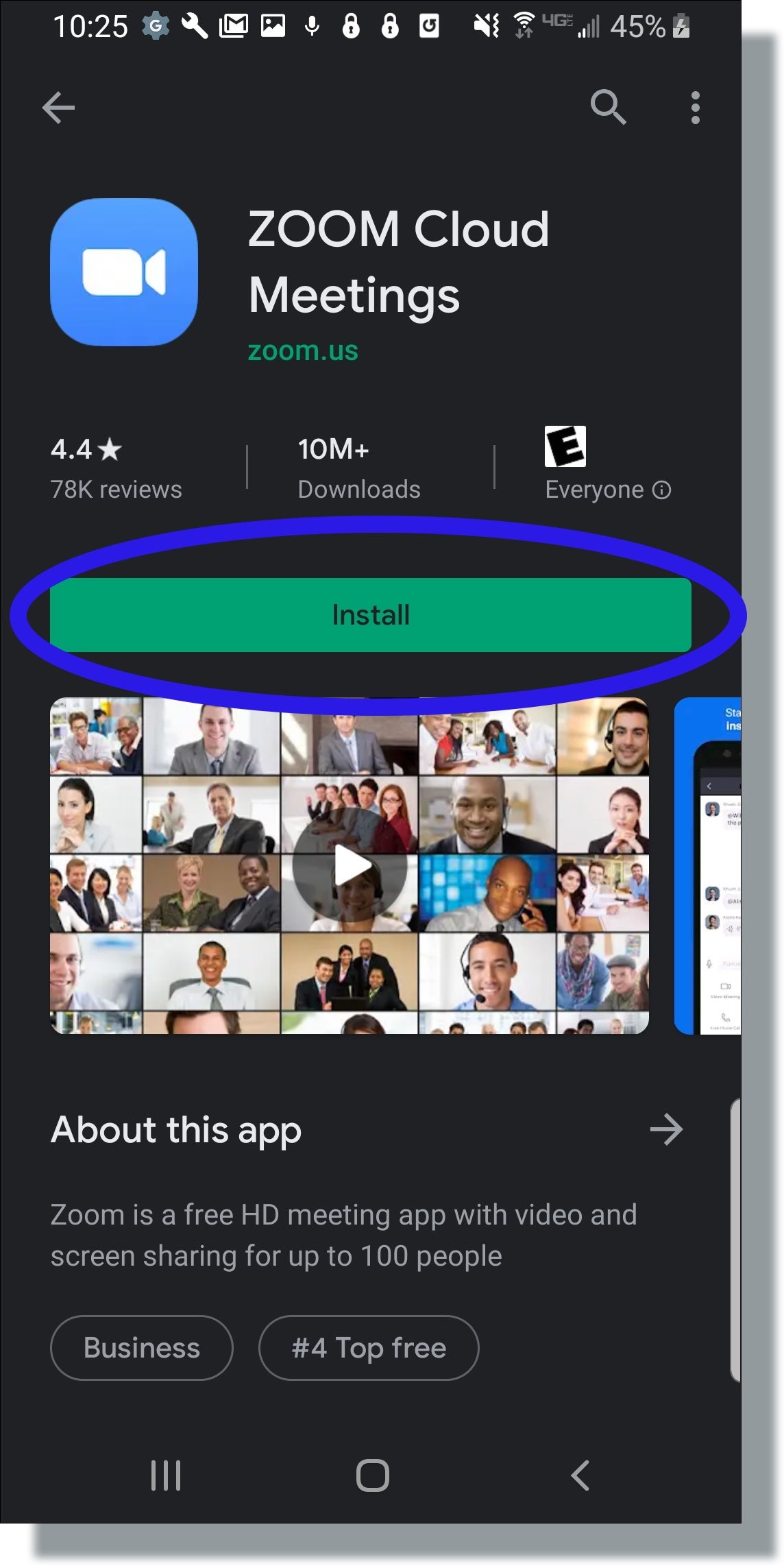
- In the next screen, tap Accept.
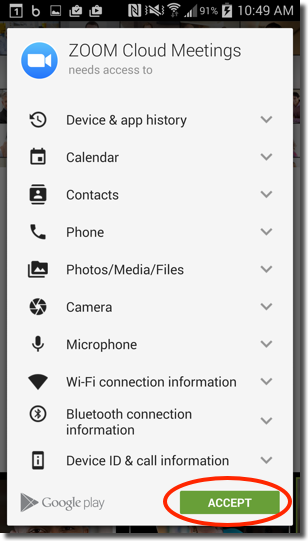
- After Zoom has installed, tap Open.